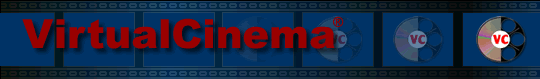
What
are the major advantages of using VirtualCinema?
VirtualCinema is designed to handle interactive video, as well as animated
assets, Flash, 3D, and others. There is a full system behind VirtualCinema
that deals with such interactive issues as editing sequences on-the-fly
and synthesizing cinematic continuity. Unlike most software programs,
VirtualCinema uses the language of film, so there1s a smaller learning
curve. Drag and drop authoring allows easy creation of virtual environments,
and producers can create interactive products for a variety of markets.
How does VirtualCinema differ from Macromedia Director?
Unlike other authoring packages, VirtualCinema is highly optimized to
handle digital video. On-the-fly editing and traveling hotspots, are just
two of the techniques VirtualCinema uses to make digital video truly interactive.
Both the interface and the system are highly developed and refined, so
users do not have to "start from scratch" each time they develop
an interactive project. The engine is very flexible; producers are not
required to use the VirtualCinema interface or approach to creating interactivity,
and the difficult issues for creating interactive video are handled seamlessly.
Is the VirtualCinema experience more like a game or a movie?
VirtualCinema is designed to be a mainstream experience, not created for
hard-core gamers. The VirtualCinema interface uses game-like elements,
such as an inventory, and cursors to guide you through the immersive environments.
However, these are all design choices that the creator can alter. Artificial
Intuition®, a unique help and guidance system integrated with VC,
can give the user a more game-like or more movie-like experience, depending
on whether it is turned on or off.
Is VirtualCinema a virtual reality technology?
No, it does not use goggles or any other kind of VR device. However, VirtualCinema
does give users an immersive experience by allowing a 360° view of
the environment. Click on the left or right side of the screen to turn
to the left or right; VirtualCinema generates real-time navigational transitions
to emulate real-world motion.
What types of applications can I develop in VirtualCinema?
VirtualCinema is designed for many different applications, such as corporate
and legacy training, education, e-learning, interactive advertising, entertainment,
and industrial or corporate production
Is VirtualCinema patented?
Yes. Many of VirtualCinema's unique methods are patented.There are three
patents, consisting of numerous claims, that cover VirtualCinema. Please
contact HyperBole Studios or the US patent office for more information.
What documentation is available for VirtualCinema?
In-depth documentation covering all aspects of ths system is available,
and is constantly being updated.
I'm
interested in licensing VirtualCinema - now what?
All potential licensees must execute an NDA. You then receive an evaluation
copy of the software, along with a letter that explains our licensing
approach. You can then contact HyperBole to obtain a license to use VirtualCinema.
Can I buy VirtualCinema in a store?
At this time, VirtualCinema is available only by licensing it directly
from the company.
How much does a license cost?
License fees are based on various factors, such as is the product commercial
or non-commercial, or how many units you plan on distributing. A significantly
lower license fee is available for educational licenses. Licenses are
usually a combination of initial fees and royalties, and are negotiated
on a case-by-case basis.
How do I get technical support?
Technical support is available by phone or e-mail. We can also arrange
a hands-on tutorial/training session if you desire. Technical support
is usually offered separately from the license.
![]()
